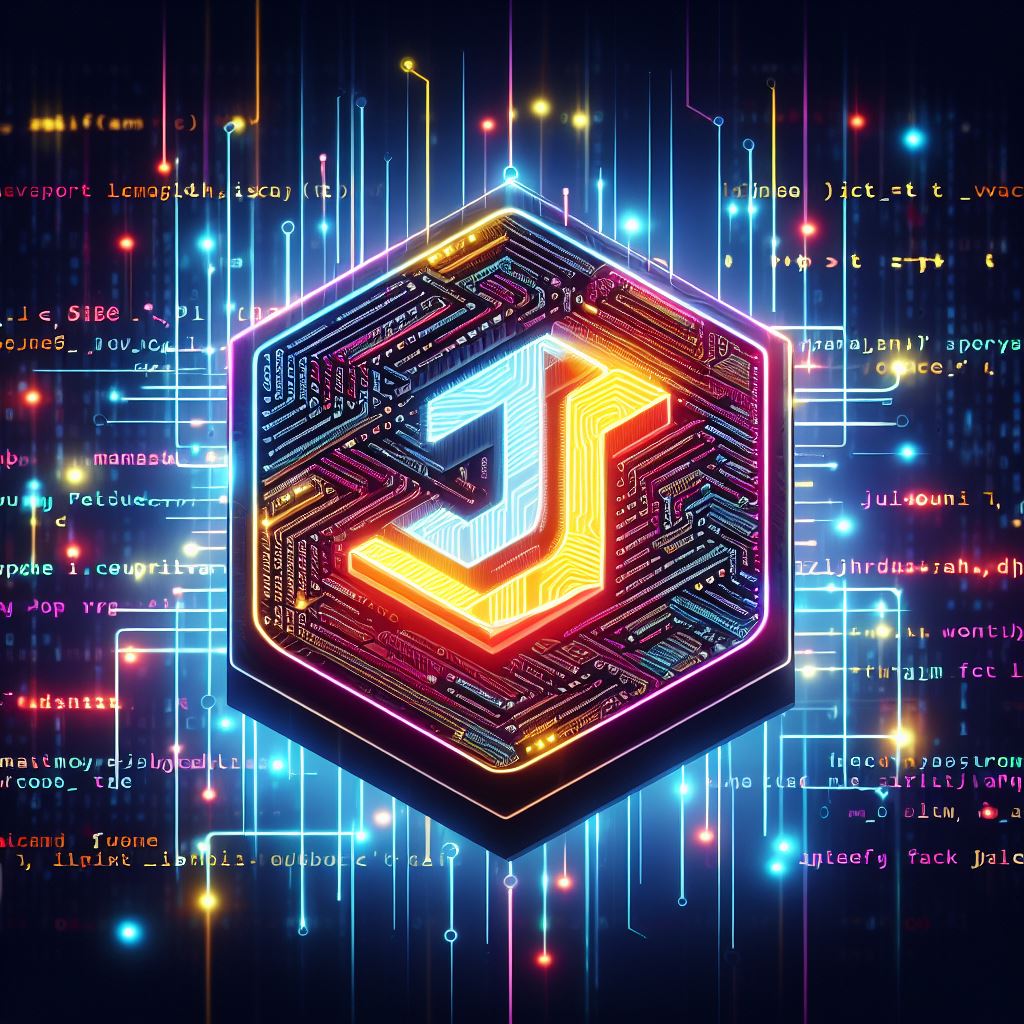Are you looking to supercharge your coding experience in Visual Studio Code? Look no further! Visual Studio Code, or VS Code, is already a powerful code editor, but you can take it to the next level by harnessing the power of its extensive plugin ecosystem. In this post, we've compiled a list of the top 30 must-have VS Code plugins that will help you code more efficiently, write better code, and streamline your development workflow.
1. Live Server
- Launch a local development server for live previews of your web projects.
2. Prettier - Code Formatter
- Automatically format your code to maintain consistent coding style.
3. ESLint
- Lint your JavaScript/TypeScript code to catch errors and enforce coding standards.
4. GitLens
- Supercharge your Git capabilities within VS Code.
5. Path Intellisense
- Auto-complete filenames and paths in your code.
6. Bracket Pair Colorizer 2
- Make it easier to navigate and identify matching brackets.
7. Vetur
- Enhance your Vue.js development experience.
8. Docker
- Manage Docker containers directly from VS Code.
9. Remote Development
- Develop on remote machines or in containers seamlessly.
10. Python
- Powerful tools for Python development.
11. Material Theme
- Give your editor a stylish Material Design-inspired look.
12. Markdown All in One
- Simplify Markdown editing and previewing.
13. Rainbow Brackets
- Color-code your brackets for easier code navigation.
14. Jest
- Enhance your JavaScript testing with Jest support.
15. Code Spell Checker
- Catch spelling mistakes in your code comments and strings.
16. Auto Rename Tag
- Automatically rename HTML/XML tags.
17. REST Client
- Test and document your APIs right from your editor.
18. SQL Server (mssql)
- Database management and SQL queries from VS Code.
19. Live Share
- Collaborate with others in real-time.
20. GraphQL for VS Code
- Boost your GraphQL development with this extension.
21. Debugger for Chrome
- Debug your JavaScript code in Chrome from VS Code.
22. Code Runner
- Run code snippets within your code files.
23. Vim
- If you're a Vim user, bring Vim keybindings to VS Code.
24. C# for Visual Studio Code
- Develop C# applications with ease.
25. PowerShell
- Improve your PowerShell scripting experience.
26. Material Icon Theme
- Get visually pleasing file icons in your explorer.
27. VS Live Share Audio
- Add voice communication to Live Share sessions.
28. CSS Peek
- Quickly navigate to CSS definitions.
29. Rainbow CSV
- Colorize your CSV files for better readability.
30. Azure Functions
- Develop, debug, and deploy Azure Functions from VS Code.
These 30 plugins are just the tip of the iceberg when it comes to extending the functionality of Visual Studio Code. Whether you're a web developer, a data scientist, a DevOps engineer, or anything in between, there's a plugin to make your life easier and your coding more efficient.
So, go ahead and explore these plugins to tailor your coding environment to your needs and increase your productivity. With the right combination of extensions, you'll be well on your way to becoming a coding wizard in Visual Studio Code.
Do you have any favorite plugins that didn't make our list? Let us know in the comments!
Happy coding!